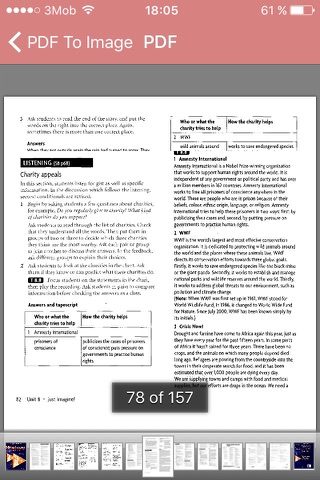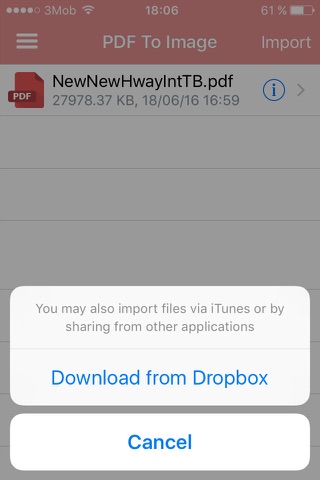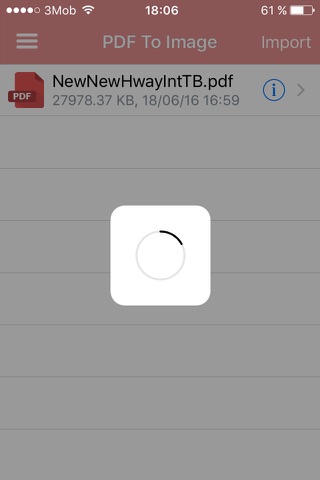PDF to Image. Converter and Viewer
"PDF to Image. Convertor and Viewer" converts PDF pages to graphics files.
How it works:
1) Launch "PDF to Image. Convertor and Viewer" and select a PDF document to convert.
2) Click on "Convert" - "PDF to Image. Convertor and Viewer" will save all pages of the PDF document in JPG images.
3) To view the images go to the built-in Gallery of images.
4) With each new convertion all previous images are deleted from your device.
5) "PDF to Image. Convertor and Viewer" can be used as a PDFJPG Viewer.
Convertors benefits:
- Saves PDF pages to JPG images with a maximum resolution
- Optimized for the fastest possible conversion - 100 pages of a PDF document per 100 seconds
- Simple and user-friendly interface
- Does not change the quality of the images contained in the PDF document
- Provides independent Viewer PDF and JPG documents